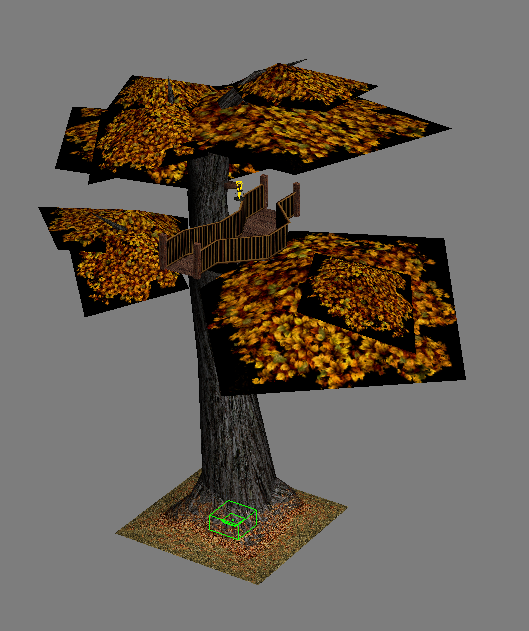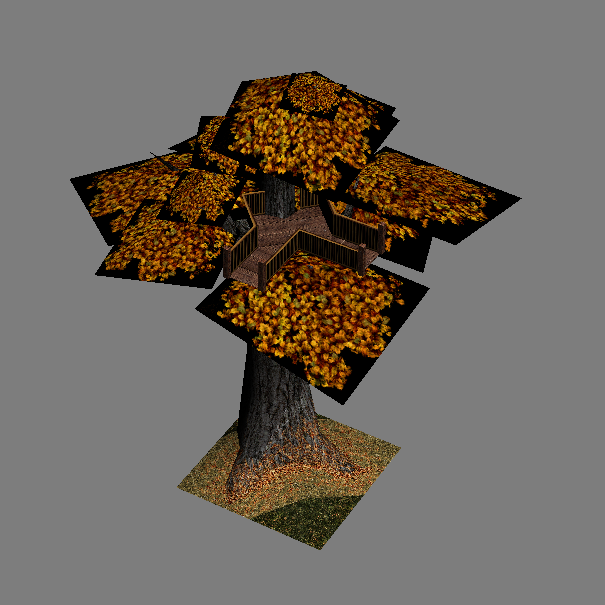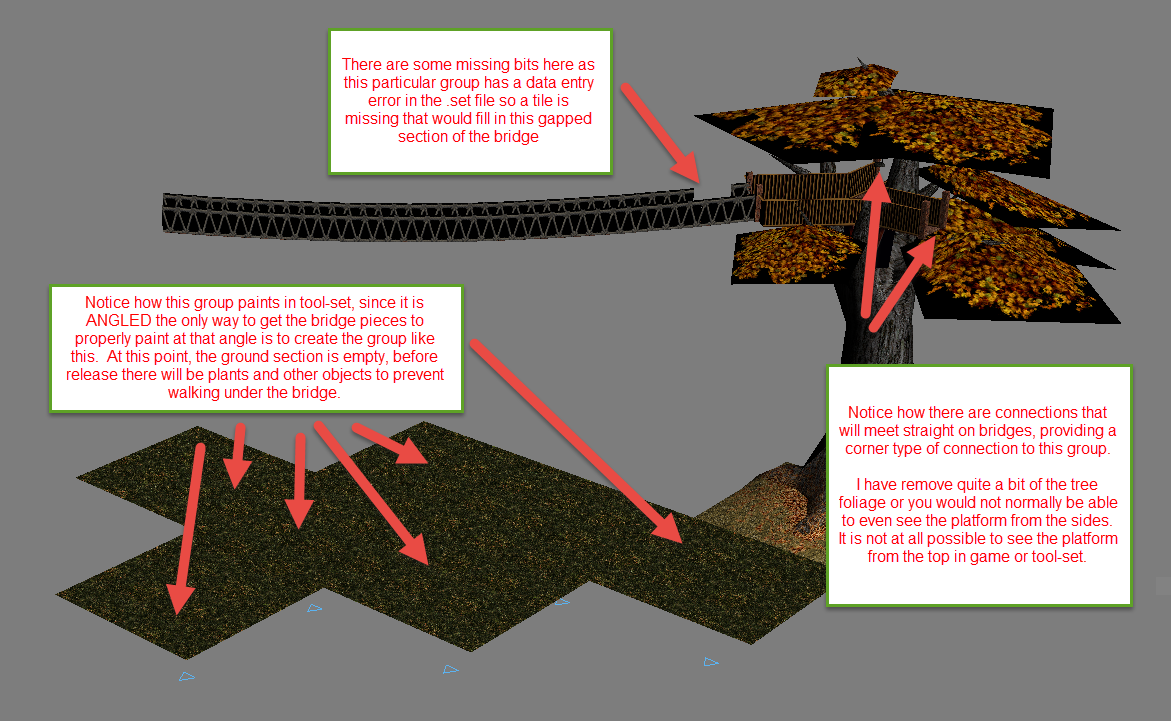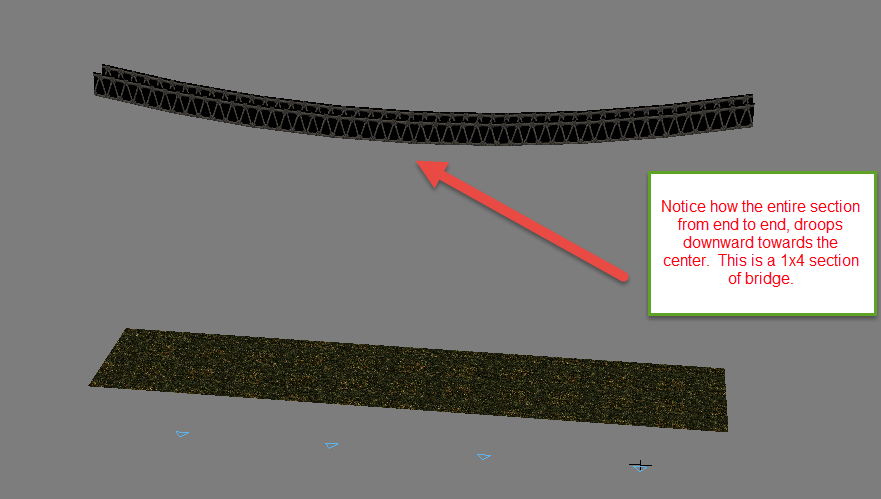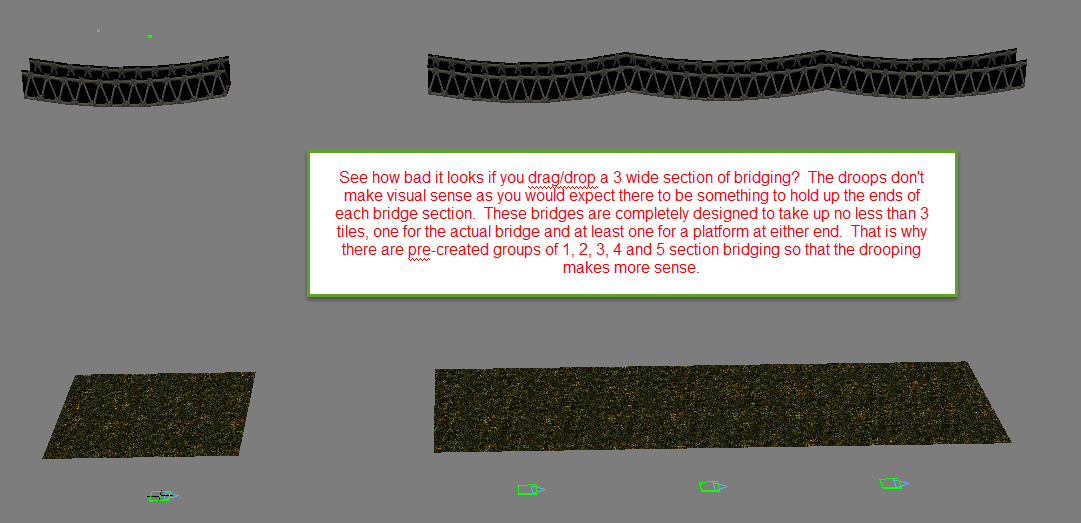- 1x1 tile, single end connector to standard straight on bridge. This tile also provides a stairwell to ground level. It will require that the builder of the mod paint a transition point at bridge level and ground level to facilitate translation up to the bridge or down to the ground.
1x1 tile, 2 connectors to straight on bridge, figure left and right connections or north / south connections to straight level bridges OR another connector type tree.
1x1 tile, 2 connectors to straight on bridge, 90 degrees difference, IE one pointing east, and one pointing north depending on how you rotate the tree, will connect to straight on bridges or other connectors only.
1x1 tile, 3 connections, figure "T" shapped, IE North, East, South or whatever direction you rotated the tree for. Will only connect to straight on bridges or connectors.
1x1 tile, 3 connections, figure "Y" shaped. This is designed to be one of the two types of connectors to the end of the angled bridge section which will be mentioned later. It has a South And West straight on connection and one Angled connection for the angled bridge.
1x1 tile, 4 connections, "X" shapped basically, but is for straight on bridge or connectors only, allows a bridge to extend in all four directions, North, East, South and West.
1 x 3 tiles, angled Bridge, has connections at each end, one is another Angled connection in case you wish to conntinue the angled bridge, the other end has a North and East connector with the angled connection already attached to the angled bridge between the two end trees of this group. Note that this angling of the tiles will require careful placement as it requires flat ground surrounding it, so basically a 3x3 section of flat ground that will allow the angled bridge to be painted between two opposing corners of the 3x3 section of ground. Sounds more complicated than it is, but it does bear the extra warning about painting it down. Also note that there is at least one major group that has angled bridges extending from it, so having an extra angled bridge hanging around does make sense.
1 x 1 tile, single bridge section, bows down in middle, will require a straight on connector tree at either end.
1 x 2 tiles, 2 bridge sections, again, bows down in the middle, will also require a straight on connector at either end
1 x 3 tiles, 3 bridge sections, again, bows down in the middle, will also require a straight on connector at either end
1 x 4 tiles, 4 bridge sections, again, bows down in the middle, will also require a straight on connector at either end
1 x 5 tiles, 5 bridge sections, again, bows down in the middle, will also require a straight on connector at either end
Note that I will provide Top Down view pics without tree foliage at some point once I get some decent ground cover for the tiles.